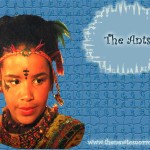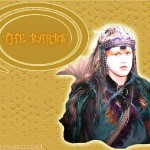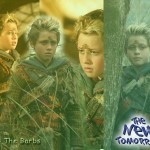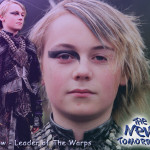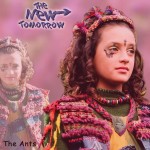Media – Wallpapers
We’ve got exclusive photos below which you can stick on your computer desktop as wallpaper. We’ll be adding more as the weeks go by!
All you have to do is choose the image you like from the small previews – click to open the larger image – and then download it.
For PC users, right-click on the larger image you like and from the pop-down menu select “Save Link to Disk”.
For Macintosh users, click and hold down on the larger image you like until a menu pops up and then select “Save this link as…”.
Once the image is on your computer, use the Control Panel to set your Wallpaper or Desktop Picture to the image you downloaded.